WordPress is the world’s most popular content management system, which powers 28% of the websites available on the internet, which is really a very very huge number. There are millions of websites available on the internet, out of which 28% are made with WordPress and this number is constantly increasing. Now why WordPress is so popular? Simple answer, WordPress makes coding very simple means the site which takes around one to two months to build through coding by HTML, PHP and CSS, WordPress that same site can be built in one day only, Isn’t it amazing !!!.

Now how does wordpress make that possible? WordPress has many prebuilt themes available, which you just need to install and modify it according to your requirement. Apart from prebuilt themes, wordpress has many templates which makes coding way more simple. And to make wordpress more dynamic it also provides many Plugins. Now plugins here plays a very important role, there are a number of plugins available in wordpress, but you must be very selective while using them due to the fact that only some plugins are good and effective and rest many plugins are scrapp. So here in this article, I will tell you some of the most useful plugins which every website should have.
#1 Yoast SEO
Average rating– 5/5 Active installations– over 5 million WordPress compatibility– 4.8 and above

Yoast SEO is one of the most widely used WordPress plugins which is a powerful tool that can help you make your site as search engine-friendly as possible. Yoast SEO takes care of everything to make your site SEO friendly and some of the features provided by Yoast SEO is-
- Generates XML sitemaps- Sitemaps are very important as per SEO perspective, having a sitemap helps search engines to navigate through your web pages easily which shows the connectivity of your web pages.
- Allows You To Create Custom Meta Header/Description
- Allows You To Change Permalinks
- Helps You Bulk Edit Titles/Descriptions
- Helps You ‘Hide’ Specific Posts/Pages From Search Engines
For more information Visit – https://wordpress.org/plugins/wordpress-seo/
#2 Jetpack By WordPress
Average rating– 4/5 Active installations– over 5 million WordPress compatibility– 4.7 and above

Jetpack can be referred to as multipurpose Plugin which has the ability to perform different tasks of many other plugins. Jetpack provides
- Traffic and SEO tools which consists of stats and analytics, and SEO tools for google and bing
- Security and backup services which consists of site backups, restores, and migration
- Site stats and analytics
- Automated social media posting and scheduling in advance
- Secure logins with optional two-factor authentication
- Email and subscription option
- Customizable contact forms
And much more….For more information Visit – https://wordpress.org/plugins/jetpack
#3 Akismet
Average rating– 4.5/5 Active installations– over 5 million WordPress compatibility– 4.0 and above
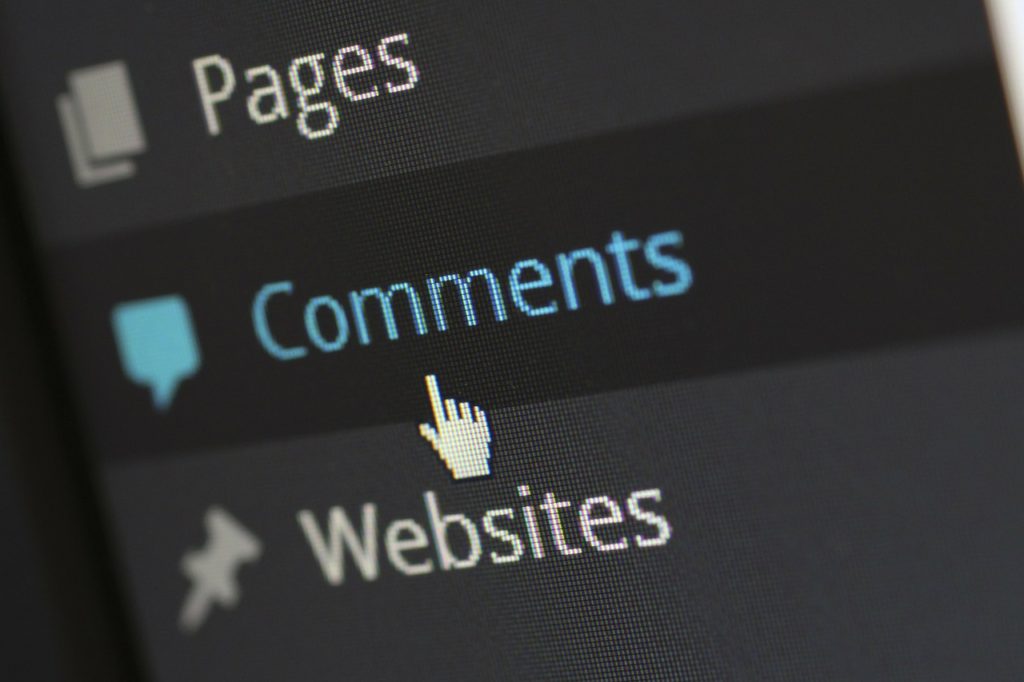
Akismet is the best plugin to prevent your website from spammers which creates useless links in your website and which in order degrades your SEO ranking. spamming is very common in the internet world, some spammers put useless links in your comment section unnecessarily, this plugin checks each comment and filters out each comment which is suspicious of spamming. It provides-
- Checks each comment and remove spam comments
- URLs are shown to reveal hidden links
- Can show the number of approved comments to moderators
- An additional feature to discard the worst comment.
and much more…..For more information Visit- https://wordpress.org/plugins/akismet/
#4 UpdraftPlus WordPress Backup Plugin
Average rating– 5/5 Active installations– over 1 million WordPress compatibility– 4.0 and above

Updraftplus helps in improving your website’s backup and restoration capabilities. It provides Backup your files and database backups into the cloud and restores with a single click!. The backup cloud directory has many options like Dropbox, Google Drive, Amazon S3 (or compatible), Rackspace Cloud, DreamObjects, FTP, OpenStack Swift, Updraft Vault and email.
Updraftplus plugins provide-
- Restores, as well as backing up
- Backs up to more cloud options
- Provides option to automatic backup schedules, for the ultimate in convenience
- Is faster, using up fewer server resources
- Trusted and used by over 1 million sites
For more information Visit –https://wordpress.org/plugins/updraftplus/
#5 iThemes security
Average rating– 4.5/5 Active installations– 900000 + WordPress compatibility– 4.7 and above

If you are concerned about your website’s security then ithemes security plugin could be the best available option. WordPress sites are an easy target for attacks because of plugin vulnerabilities, weak passwords, and obsolete software. Ithemes security protects your websites from being hacked by fixing common holes, stop automated attacks and strengthen user credentials.
Some of its major features include-
- Two-Factor Authentication
- WordPress Salts & Security Keys
- Password Security
- User Action Logging
- Malware Scan Scheduling
- Password Expiration
- Google reCAPTCHA
For more information Visit –https://wordpress.org/plugins/better-wp-security/
#6 Ultimate Social Media Icons
Average rating– 5/5 Active installations– 100000 + WordPress compatibility– 4.0 and above

Social medias are one of the major sources to drive traffic to your blog or website, so it is a good practice to include social media sharing icons on your website. Social media plugin lets you add share icons for RSS, Email, Facebook, Twitter, LinkedIn, Google+, Pinterest, Instagram, Youtube and many more and also provides you to add custom share icons of your choice.
Some of the major features include-
- Provides you with many designs for your social media share icons
- You can also animate your share icons
- Provides an option to display a pop-up
- Select from many other customization features for your social media icons
For more information Visit- https://wordpress.org/plugins/ultimate-social-media-icons/




